
It’s estimated that 70% of teenage kids conceal online activity from their parents. Shockingly, your child could be hiding violent or sexually explicit content without your knowledge. Going through their phones won’t be helpful if they’ve cleverly covered their tracks. Read on to learn how to find hidden things on someone’s phone. You will also be interested in finding location history on your phone!
Method 1. Using a Parental Control App
The most effective way to find hidden apps on Android is by utilizing a dedicated parental control app such as mSpy. Such apps are designed with various monitoring features to ensure caregivers keep track of everything in their kids’ lives.
With mSpy, you can view all apps installed on the target device ─ including the hidden ones. If your child has been using unapproved apps containing thuggish or pornographic content behind your back, you’ll certainly know about it.
Learning to check Android hidden apps using mSpy can also reveal whether your partner is using dating platforms such as Tinder and Bumble to cheat on you. You can view different app logos, their names, and versions by visiting the Control Panel.
If you’d like to prevent your loved ones from using certain apps, mSpy allows you to block those apps with the simple click of a button. This intuitive tracking app is perfect for parents and married couples who wish to keep a watchful eye on their loved ones.
Method 2. Trying App Drawer
You could also discover how to find hidden apps on your phone using App Drawer, a unique feature that comes pre-installed on all Android devices. The app drawer icon consists of four or six dots (depending on the device model) at the bottom of your screen and is enclosed by a circle.
Once you tap on this icon, you’ll view a pop-up screen that provides a full list of all applications installed on the target device. To ensure that all apps are visible, follow these steps:
● Click on the App Drawer icon.
● Tap the three dots located on the screen’s upper-right section.
● Select “Home screen settings” and click on the Hidden Apps menu.
● Analyze all the hidden apps that may be concealed from the app list.
● The Hidden Apps menu will be missing if the target user hasn’t hidden any apps.
Method 3. Find Hidden Apps via Settings
How do I find hidden apps on my phone without much hassle? You can conveniently gain access to all secret apps available on an Android device using the Settings functionality. This technique is quite straightforward and free to use. However, the steps you should follow might vary slightly depending on the device type.

Here’s how you can find Android hidden apps via Settings:
● Launch the Settings app on the target device. Its icon resembles a gear symbol.
● Navigate to “Manage apps” and click on it.
● Tap “All” to view all installed apps and system files on the phone.
Method 4. Using a File Manager Software
Sometimes, learning to find hidden Android apps requires a bit of creativity. You can consider using a third-party File Manager software such as ES File Explorer to discover every hidden app on your Android device.
To start using ES File Explorer, follow these guidelines:
● Launch Play Store and install the “ES File Explorer” app.
● Wait until the installation is complete and launch this file manager app.
● Slide the “Menu” icon and tap on Tools.
● Scroll down to the Show Hidden files option. Turn the toggle ON to activate it.
● Once done, you will see all hidden apps on the Android device (if any).
Hiding Apps on Android: Pros and Cons
There are many reasons why people prefer hiding specific apps on their devices. Here are some benefits and drawbacks of concealing your apps on Android.
Pros of Hidden Apps
- Adults can keep certain apps a secret to hide suggestive photos and offensive texts from children.
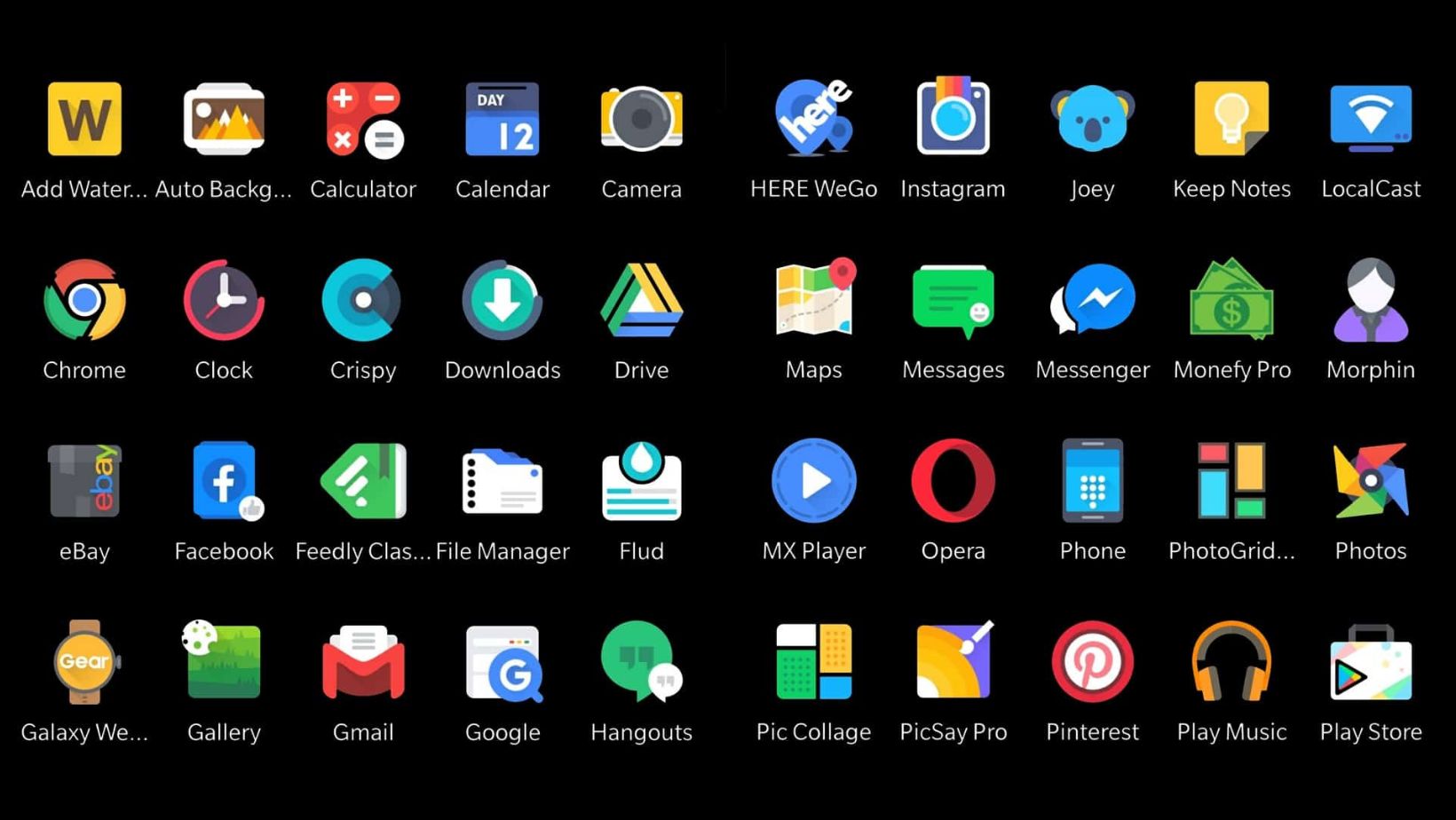
- It allows parents to track their kids’ online behavior and browsing history more efficiently.
Cons of Hidden Apps
- Hiding certain apps could destroy healthy relationships and eventually break trust among couples.
- It encourages children to keep secrets from their guardians, making it difficult to protect them from digital perils posed by online predators.
- It increases the risk of kids befriending immoral and unruly individuals.
Conclusion
Today’s digital world has made information accessible to people of all ages. As such, parents should implement some extra measures to ensure that their children aren’t hiding inappropriate apps on their phones. In my experience, you can learn how to find hidden things on someone’s phone using a reliable parental control app such as mSpy.










