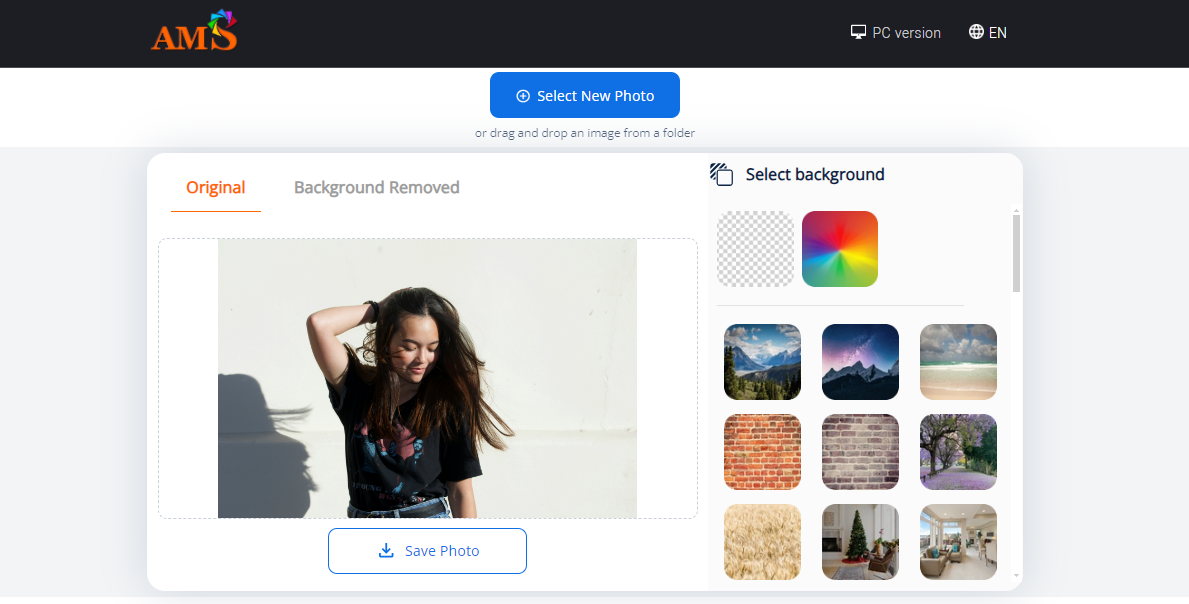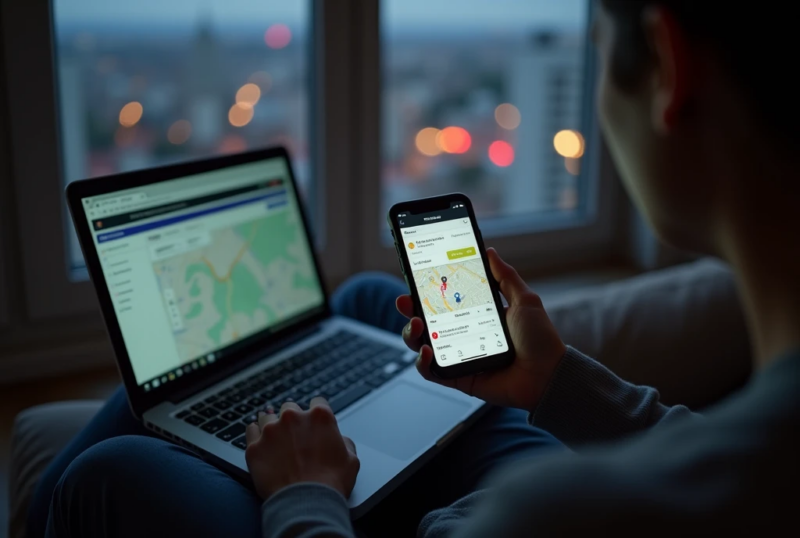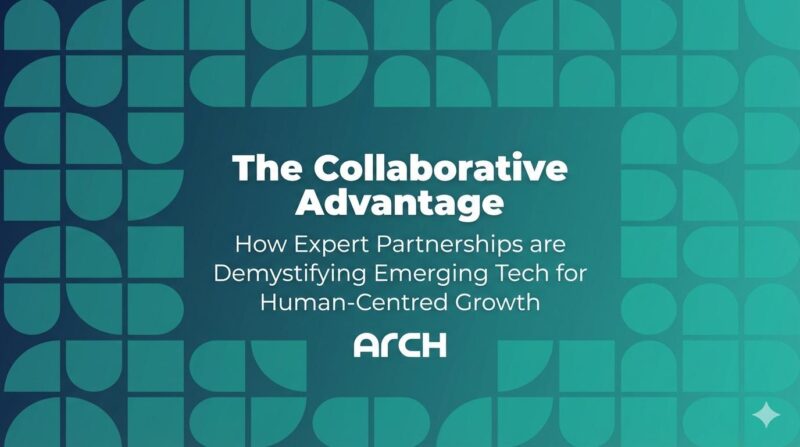One of the common problems is a dull or inappropriate background in a photo. Fixing it used to be a challenging task that only experienced professionals could handle. Now, many tools are available that have made backdrop replacement easier than ever before. So, you can quickly add a new background to your photo, whether you’re doing it for work, school, hobby, or social media. For a simple and powerful tool, you can try https://www.photoleapapp.com/, which allows you to easily replace and enhance your backgrounds with just a few taps. With its user-friendly interface, Photoleap makes professional-looking edits accessible to everyone.
In this post, you will discover the best 3 ways to edit the background of your pictures. We’ll be talking about a desktop photo editor, an online tool, and a mobile app. We’ll show you instructions for each program and discuss their key features. Now, let’s take a closer look at these background changers and see which option works best for you.
1. Desktop Photo Editor
If you prefer modifying images on your computer or laptop, then use Adobe Photoshop, advanced background replacement software. This is a popular choice among professional photographers and graphic designers. However, figuring out if you’re a beginner might seem difficult. There are lots of video tutorials that can help you get started.
If you’d like to change the background of an image with this software, you need to follow these steps.
1. Separate the object from the background using the Quick Selection Tool. You can also make the selection using an AI tool – Adobe Sensei.
2. Create a new layer. Choose the Solid Color option from the drop–down menu. Then select a color, click on the layer icon, and hit Invert. Finally, select the Multiply blending mode.
2. Browser-Based Service
Need help with downloadable programs taking up too much space on your PC or phone? No problem – you can quickly change the background of a photo online. This free AI-powered tool automatically removes the background of the image you upload. It lets you add a new one, pick a background color, or save the new photo with a transparent background.
This online platform also offers a built-in library containing dozens of free pictures you can add to your photos as a background. Moreover, the final result preserves the original quality of an image.
Here’s how you can use this background-changing platform:
1. Open the website and upload your image.
2. Keep the background transparent, choose a new color, or add a new picture.
3. Click Save Photo to download your photo.
3. Mobile Background Changer
Want to edit the background of a picture on the go? There are lots of mobile apps that allow you to get it done on your smartphone. One of the best options is LightX, a background replacement app. Apart from backdrop editing, this program allows you to customize your photos by adding stunning effects, adjusting brightness and contrast, applying filters, and even creating breathtaking double exposures.
The app seamlessly integrates with popular social media platforms, allowing you to share your creations with just a few taps instantly. These are the instructions you need to follow:
1. Install and launch the app. Then, select the photo you want to edit from your gallery or take a new one using the app’s built-in camera.
2. Use the Background Changer tool to erase the unnecessary area. Now, add a new background and save the image.
Conclusion
Now you know how to replace the background of your shots. As you can see, it can be a piece of cake if you have the right tool at hand. We’ve shown you the 3 best desktop, online, and mobile editing options. So, choose one and give it a try right now!