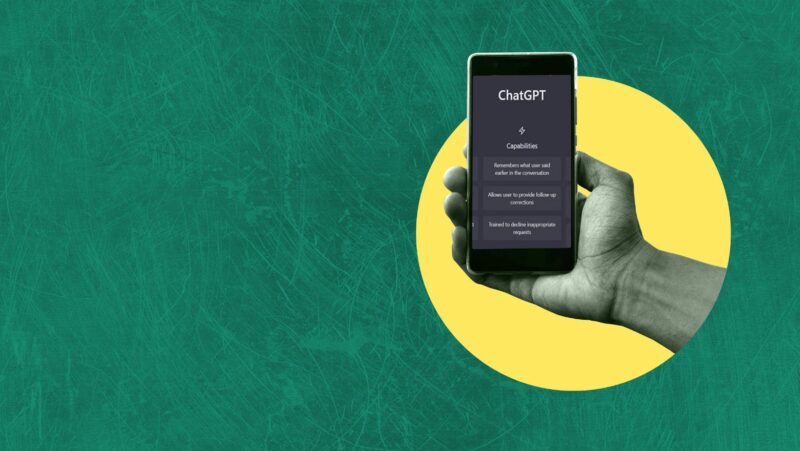Editing movie music clips is a crucial skill that can elevate the quality of your videos and enhance your storytelling. Whether you’re syncing music to dramatic scenes, creating custom soundtracks, or refining audio for a polished finish, mastering this craft requires the right approach and tools. Using reliable video editing software is the first step to ensure your projects meet professional standards. With the right software, you gain access to features like multi-track editing, precise audio adjustments, and high-quality exporting options. Let’s dive into the essential steps to edit movie music clips like a pro.
Choose the Right Software
The foundation of great music editing starts with the software you use. Choose tools that suit your skill level and needs:
- VSDC Free Video Editor: A versatile option for beginners and professionals alike, offering tools for precise audio adjustments.
- Adobe Audition: Ideal for advanced audio editing, including noise reduction and mastering.
- Audacity: A free, open-source option that is great for basic edits and creative effects.
Tip: Look for software with features like multi-track timelines, keyframing, and built-in effects for better control.
Understand the Scene’s Mood
Before you begin editing, analyze the tone and emotion of the scene:
- Is it an action sequence needing upbeat, intense music?
- Is it a romantic scene that requires a soft, melodic track?
- Does the scene need suspense, calling for eerie, slow-building music?
Choosing music that aligns with the visuals helps set the mood and draws viewers into the story. Use royalty-free music libraries such as Epidemic Sound, Artlist, or AudioJungle to find the perfect soundtrack for your project.
Import and Organize Clips
Organization is key to a smooth editing process:
- Import Files: Load your video and music files into your chosen software.
- Label Tracks: Name each track based on its purpose (e.g., background music, sound effects, dialogue).
- Use Separate Tracks: Keeping music, dialogue, and effects on different tracks prevents overlap and allows for precise adjustments.
Pro Tip: Create folders for frequently used audio files, making them easy to access in future projects.
Synchronize Music with Visuals
Timing is everything in music editing. Follow these tips:
- Use markers to align key moments in the music with critical points in the video (e.g., a beat drop during an explosion).
- Trim or extend parts of the music to match scene duration.
- Apply fade-ins and fade-outs to create smooth transitions between tracks.
Tools to Use: Most video editing software includes a waveform display, making it easier to match beats with visuals.
Enhance the Sound with Advanced Techniques
Go beyond basic edits to add a professional touch:
- Keyframing: Gradually increase or decrease volume levels to emphasize or de-emphasize music during dialogue.
- Equalization (EQ): Adjust frequencies to enhance specific elements of the track, like boosting bass or softening high tones.
- Sound Effects: Add reverb, echo, or other effects to enhance the atmosphere.
Example: In a suspenseful scene, add a subtle crescendo using reverb to build tension.
Create Smooth Transitions
Abrupt changes in music can disrupt the flow of your video. Avoid this with:
- Fade Transitions: Use fade-ins at the start of music and fade-outs at the end.
- Crossfades: Blend two music tracks seamlessly for a smoother flow.
These techniques are particularly useful when moving between scenes with different moods.
Balance Audio Levels
A balanced mix ensures no single element overpowers others. Use these tips:
- Keep background music at a lower volume than dialogue.
- Use compressors and limiters to normalize audio levels.
- Regularly preview the mix on different devices to ensure consistent sound quality.
Add Final Touches and Export
Before you finish:
- Review Your Work: Watch the video multiple times, focusing on synchronization and audio clarity.
- Master the Track: Use mastering tools to fine-tune audio levels and frequencies for a polished sound.
- Export in High Quality: Save your work in formats like WAV or MP3 for the best audio quality. Ensure your export settings match your video resolution and bitrate.
Learn and Experiment
The key to becoming a pro is constant learning. Try experimenting with:
- Different music genres for unique effects.
- Layering multiple tracks to create a richer soundscape.
- Watching tutorials to discover new techniques.
Extra Resources: Platforms like YouTube, Skillshare, and Udemy offer detailed courses on music editing for videos.
Conclusion
By following these steps and leveraging the capabilities of video editing software, you’ll be able to create captivating movie music clips that leave a lasting impression. Practice, refine your skills, and keep experimenting to achieve pro-level results in every project!