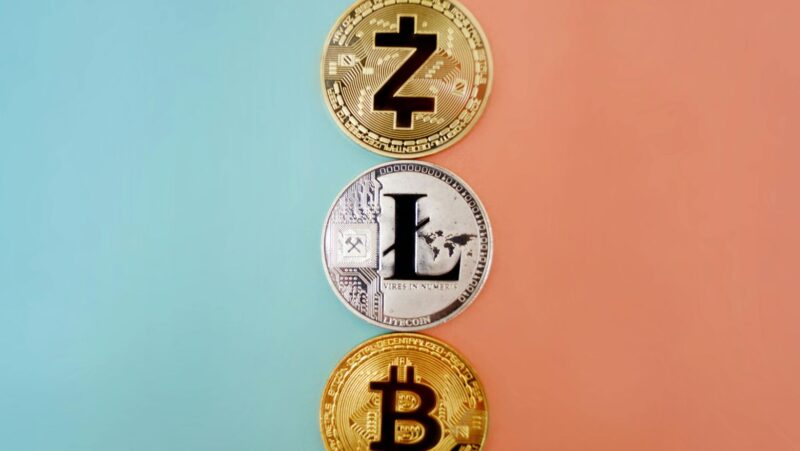If you are someone who has no prior experience with a MacBook, getting your hands on this computer for the first time will feel pretty exciting.
Of course, that excitement is pretty much momentary. The odds are that you purchased the computer for yourself to use for work and entertainment. In the case of the latter, you should not expect to have that great of an experience while playing video games, but the other forms of media should be more than okay.
Having said that, MacBooks are mostly used for work, and you should prioritize becoming efficient on the device.
For some, the worry is not about getting good immediately because they have the time to spare and learn things on their own. Unfortunately, such an approach does not apply to everyone. If you are someone who wishes to learn about becoming better at using a MacBook, you will find the tips mentioned in this article quite useful.
Learn Keyboard Shortcuts
The MacBook’s keyboard will be one of the things that you will use the most while on the computer. Naturally, it makes sense to memorize relevant keyboard shortcuts to reduce the time it takes to carry out certain tasks.
Naturally, you might not be too familiar with the keyboard combinations on macOS, particularly if you have been using MS Windows or another operating system before.
It is recommended to check the official Apple support page as it has all the available macOS keyboard shortcuts. Pick a few that you want to learn first and work on memorizing them. Once you are comfortable with the first batch of keyboard shortcuts, select another group and continue learning.
Use a Computer Mouse Instead of a Trackpad
MacBooks are laptops, which means that they come with a trackpad. Trackpads are not really that great when it comes to overall productivity. That is why it is common to see some laptop users use a computer mouse instead of a trackpad.
If you struggle with this issue, do not hesitate and get a computer mouse for yourself. There is no need to bother with a trackpad when you have an alternative.
Utilize Integrated Apps
macOS has plenty of great integrated applications that you can utilize. Some of the most notable examples of such apps include Spotlight, Preview, Finder, GarageBand, and iMovie.
Depending on your needs and what you want to accomplish on the computer, some of the built-in applications should be more than enough.
On the other hand, you do not have to limit yourself to just the integrated apps. If anything, it is encouraged to check the official App Store and download apps from it.
One of the biggest benefits of having a MacBook is access to all the applications that the official App store has to offer. Browse through different categories, and you are bound to find some apps that you can use.
Remove Drive Clutter
Over time, as you continue using the MacBook, it will start to accumulate a lot of redundant junk on the drive. One of the worst things about this problem is that you cannot really notice a lot of temporary files, such as cache and app extensions.
Regardless, you need to remove the clutter to free up space and improve the overall computer performance. To overcome this challenge, you should get a cleanup utility tool. If you are unsure what tool to choose, feel free to check this list for the best-recommended options.
Back Up Data
There are multiple reasons to back up computer data on a regular basis. A few reasons that stand out are cybersecurity threats and hardware breakdowns.
As a Mac user, you have a couple of ways to back up data. Time Machine, a built-in macOS tool, can be combined with an external storage accessory, such as a hard drive. The second method is to use iCloud.
With cloud storage, you will need to pay a monthly fee to get enough storage because the default free plan offers only 5GB, so it might be better to stick to an external HDD.
Update macOS
The last bit of advice is about macOS updates. Even though new operating system versions are not that common, you should still keep an eye on new updates and get them as soon as possible.
Even if an update is not major, it is still worth prioritizing it because a particular update could be released to patch an exposure to a recent malware attack, for instance.
Besides cybersecurity-related issues, macOS updates also help with the overall computer performance. Not to mention new features, particularly when it is a major upgrade to the operating system.