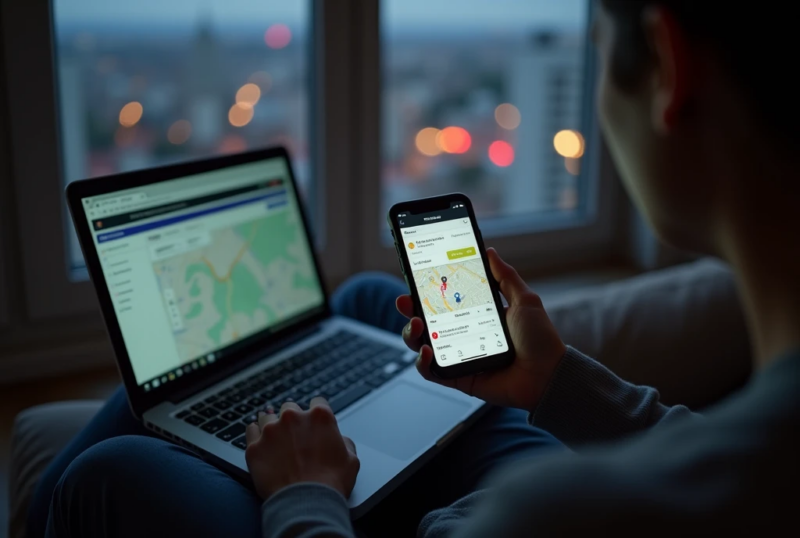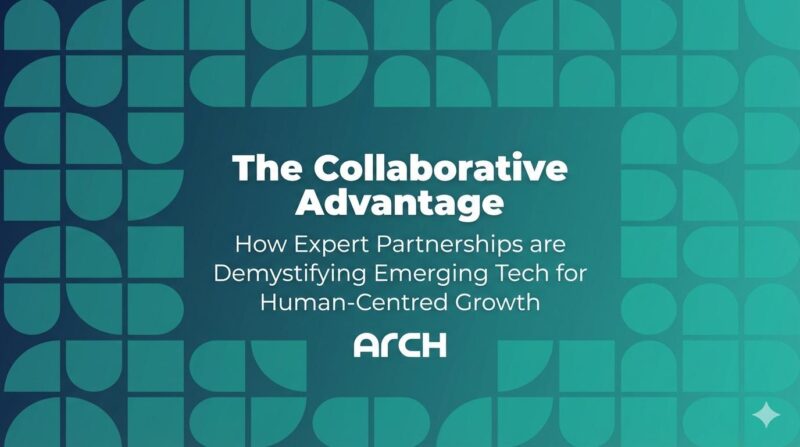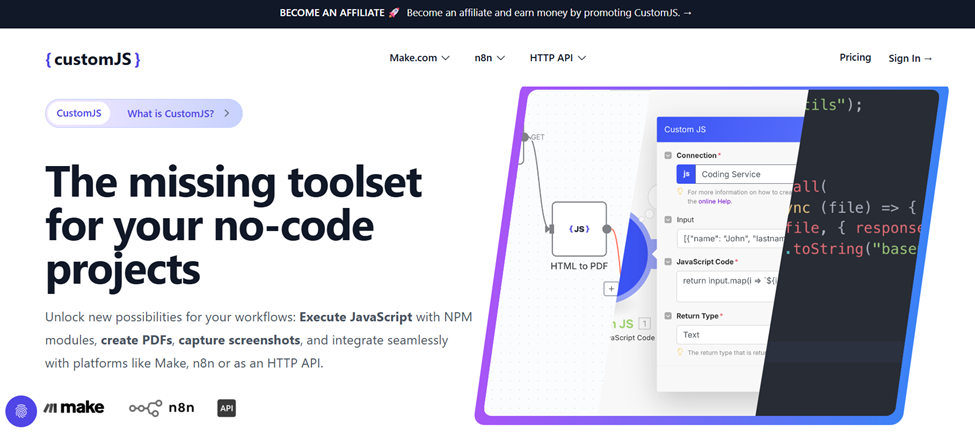
Converting HTML to PDF might sound technical, but it is something many of us need every day. Businesses often create invoices, contracts, or reports from web pages. Teams also need receipts or compliance documents stored in a reliable format.
While there are many tools out there, each works in a slightly different way. Some are quick online converters. Others are made for developers or automation builders who want more control.
Here are five of the best HTML to PDF converters you can use in 2025, both online and offline.
List of the Top HTML to PDF Converters:
1. CustomJS
2. Adobe Acrobat
3. wkhtmltopdf
4. PDFCrowd
5. PDFMate PDF Converter
1. CustomJS (Online + Automation)
Overview of CustomJS
CustomJS is designed for people who want more than just a one-time HTML to PDF conversion. It gives users the ability to create PDFs directly through an API, which means you can connect it with your favorite no-code tools like Make, n8n, or Zapier. Unlike basic converters, it fully supports JavaScript and CSS, so the output looks exactly as intended.
What makes CustomJS stand out as an online tool for HTML to PDF conversion is its flexibility. Instead of just turning a static web page into a file, it lets you design dynamic templates where the content can change for each PDF generated. You can also merge multiple PDFs, extract specific pages, or compress files as part of the same workflow, making it more than a simple converter.
For developers working with dynamic HTML, CSS, and automation tools, understanding scripting fundamentals is essential. If you want to build more advanced document workflows or customize rendering logic, taking time to learn javascript can significantly improve your ability to control layouts, handle APIs, and optimize HTML-to-PDF generation processes.
Highlights of CustomJS
● Convert HTML to PDF through API with full JavaScript and CSS support.
● Uses Chromium for high-quality rendering.
● Works directly inside Make, n8n, or Zapier.
● Connects with Airtable, Google Sheets, Salesforce, HubSpot, and more.
● Free plan includes up to 600 documents per month.
● Offers extra features: merge PDFs, compress, extract pages, or create screenshots.
● Works with dynamic websites, logins, and interactive pages.
2. Adobe Acrobat (Offline)
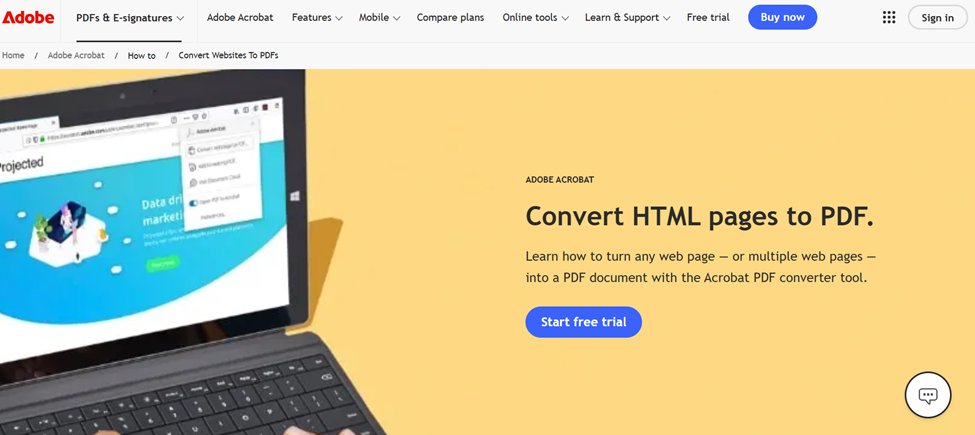
Overview of Adobe Acrobat
Adobe Acrobat has been the industry standard for PDFs for many years, and it still offers strong support for converting HTML into PDF. With Acrobat, you can take a webpage or HTML file and quickly transform it into a formatted PDF that maintains styles, links, and layout. Since it also works as a desktop application, once installed it works fully offline, making it useful for professionals handling sensitive documents that should not go online. It also connects smoothly with Microsoft Office, browsers, and other Adobe products, giving users flexibility in both personal and business settings.
Highlights of Adobe Acrobat
● Convert web pages or HTML files into PDF.
● Keeps the original formatting and links.
● Can batch convert multiple documents.
● Integrates with Microsoft Office and browsers.
● Full offline access after installation.
● Combines multiple pages in one PDF.
3. wkhtmltopdf (Open Source)

Overview of wkhtmltopdf
wkhtmltopdf is an open-source command-line utility that converts HTML and CSS into PDFs using the WebKit engine. It is widely used by developers and IT professionals who need automated conversion on servers or inside larger applications. It is free and works across platforms like Linux, macOS, and Windows. While it requires installation and some setup, it delivers consistent results, especially for bulk document processing.
Highlights of wkhtmltopdf
● Free to use and open-source.
● Runs on Linux, Windows, and macOS.
● Supports headers, footers, and page breaks.
● Good for batch or automated conversions.
● Requires installation and technical setup.
4. PDFCrowd (Online)
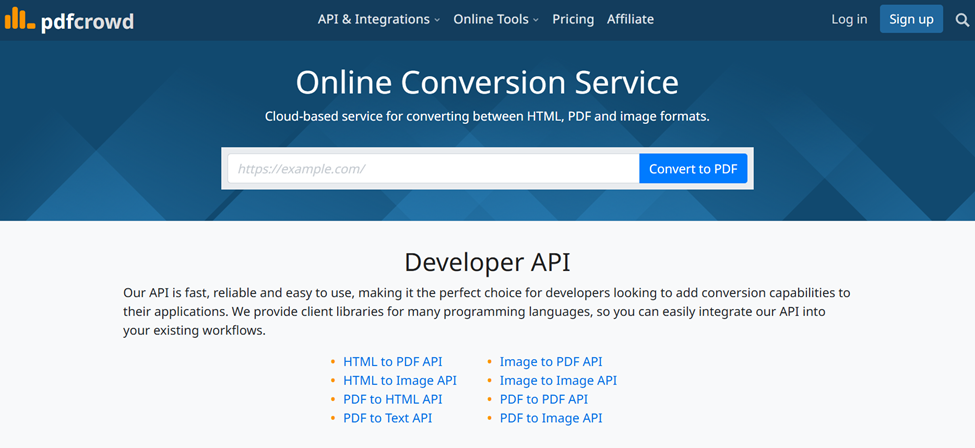
Overview of PDFCrowd
PDFCrowd is a web-based HTML to PDF converter that works both as a simple online tool and as an API for developers. You can either paste a URL or upload an HTML file, and it generates a PDF instantly. For more advanced needs, its API allows integration into applications with support for multiple programming languages such as PHP, Python, Ruby, and Node.js. PDFCrowd is cloud-based, so there is no software to install, which makes it accessible to anyone with a browser. The free version comes with limitations, but paid plans remove watermarks and increase usage allowances.
Highlights of PDFCrowd
● Simple online HTML to PDF converter.
● Offers a full API with clients for PHP, Python, Ruby, and Node.js.
● Works in the browser, no software install needed.
● Paid plans remove watermarks and increase limits.
● Fully customizable and reliable.
● Control over PDF page layout.
5. PDFMate PDF Converter (Offline)
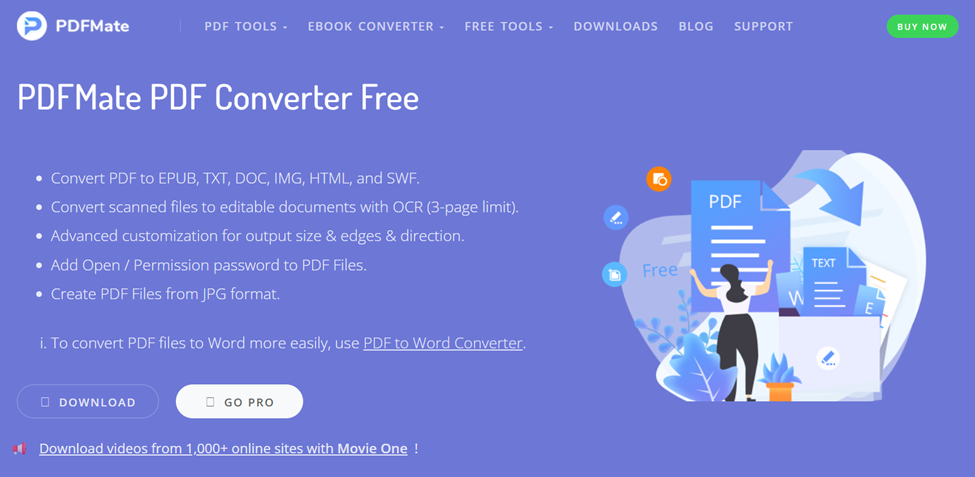
Overview of PDFMate PDF Converter
PDFMate PDF Converter Professional is a desktop program designed for users who prefer working offline. It allows you to convert HTML files into PDFs while keeping the original layout and formatting intact. This HTML to PDF converter tool supports batch conversions, so you can process multiple files at once without hassle. Beyond HTML to PDF, it includes options to merge, split, and edit PDFs.
Highlights of PDFMate PDF Converter
● Converts HTML and other file formats to PDF.
● Works fully offline on desktop.
● Supports batch conversion for multiple files.
● Maintains layout and formatting.
● Includes merge, split, and editing functions.
● Advanced customization.
● Add open/permission passwords to PDFs.
Key Takeaways
HTML to PDF conversion continues to be an essential need for both individuals and businesses. From creating invoices to archiving compliance documents, having the right converter makes the process faster and more reliable. Each of the five tools discussed here offers unique advantages depending on your situation. Adobe Acrobat and PDFMate PDF Converter are strong offline choices for people who want local control without relying on the internet. wkhtmltopdf gives developers an open-source option that can be scaled on servers. PDFCrowd provides quick, browser-based solutions for anyone who needs convenience without installation.
Among these options, CustomJS stands out as the modern online choice for automation builders and small teams. It goes beyond simple one-time conversions by supporting full HTML, CSS, and JavaScript rendering, while also working directly with Make, n8n, and Zapier, with no code integrations required. This makes it possible to generate invoices, contracts, or reports automatically from spreadsheets, CRMs, or forms without maintaining extra infrastructure. For readers who want flexibility, automation, and affordable plans in one place, CustomJS is the most practical option to start with today.