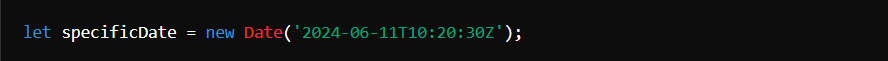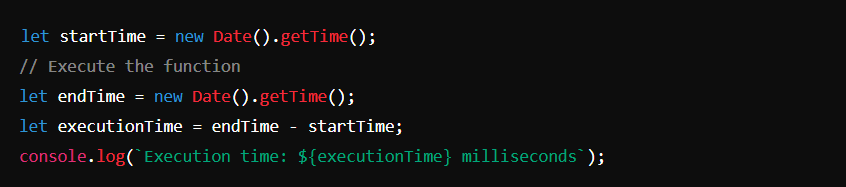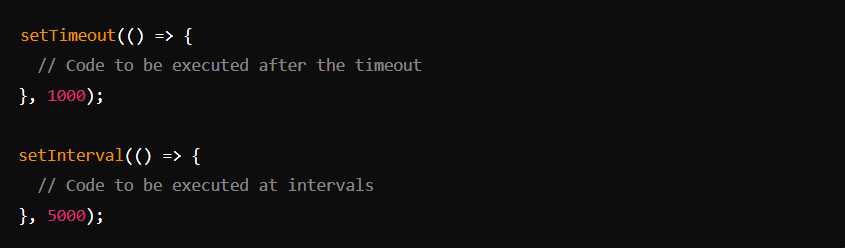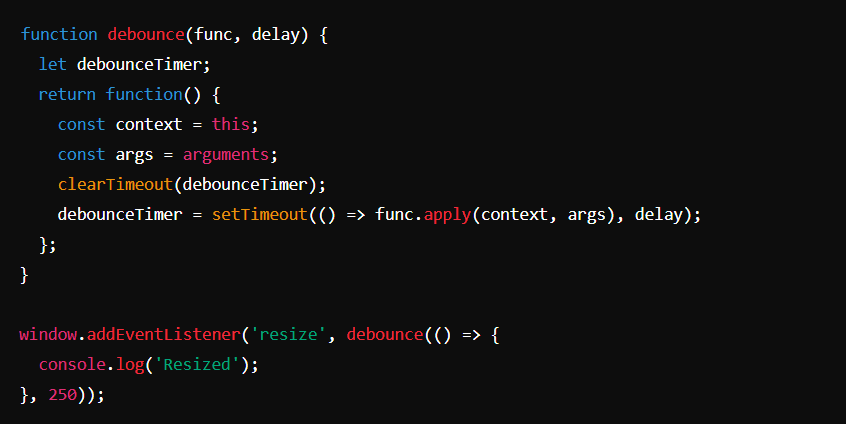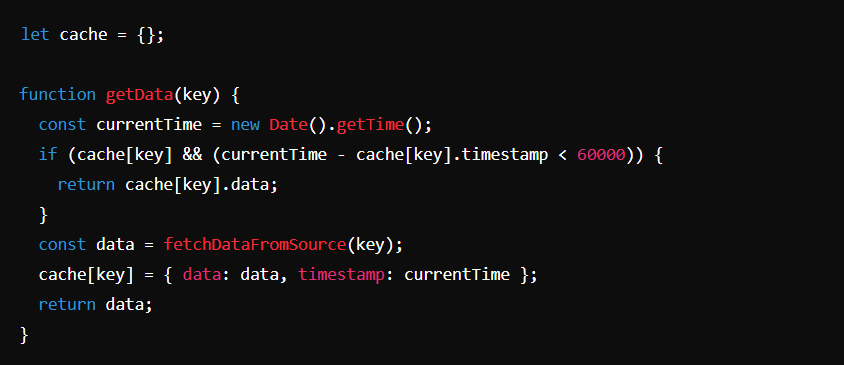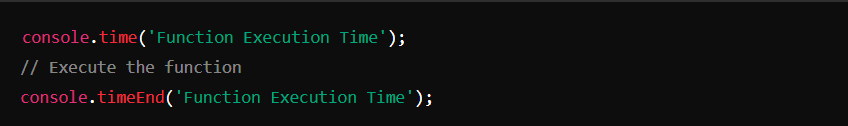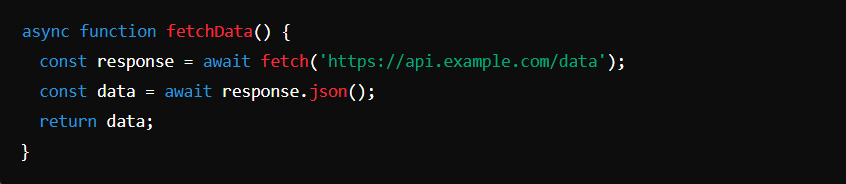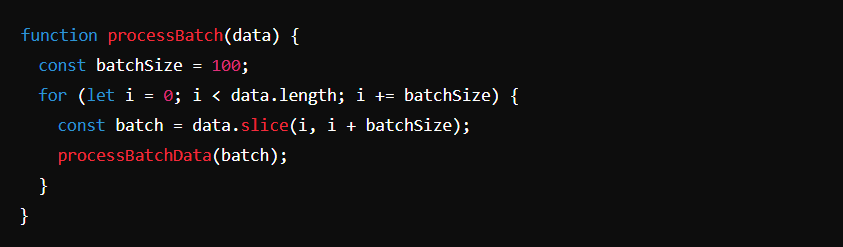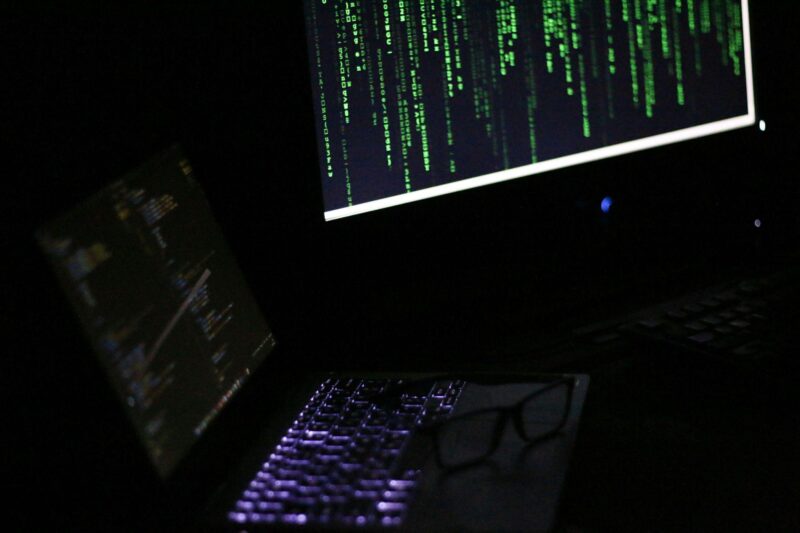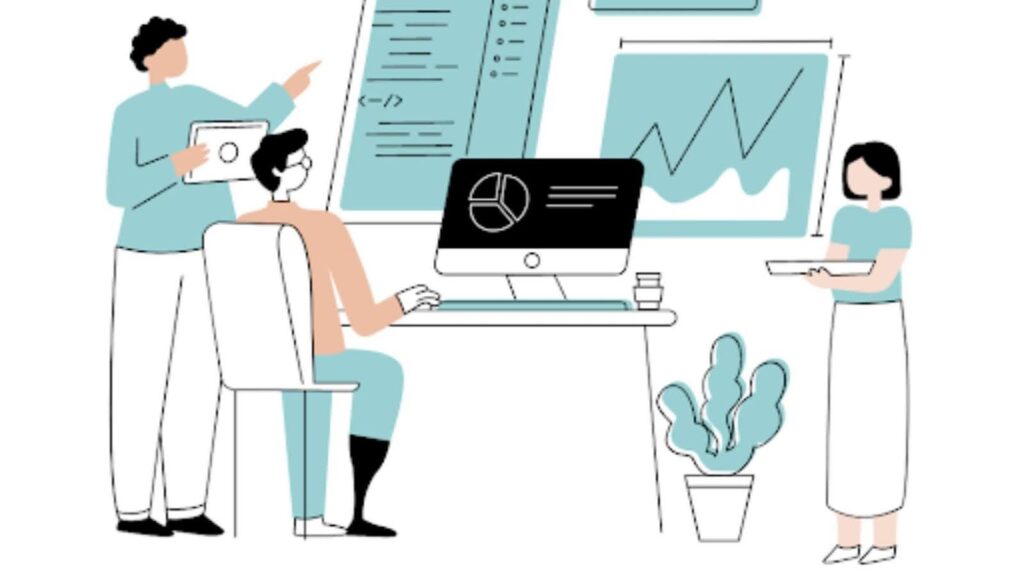
One of the key aspects of performance optimization is internal time management, which involves efficiently handling various time-related tasks within an application.
Proper time management can significantly enhance the responsiveness and reliability of an app, leading to higher user satisfaction and better overall performance.
JavaScript, a widely-used programming language for web development, provides robust tools for managing date and time operations. The JavaScript Date object and related methods offer a range of functionalities that developers can leverage to optimize app performance.
Understanding and effectively utilizing these tools, can help developers address performance bottlenecks and create more efficient applications.
Understanding Internal Time Management
Internal time management refers to the processes and techniques used to handle time-related tasks within an application. This can include anything from scheduling tasks, managing timeouts, tracking user sessions, or calculating time intervals.
Efficient time management ensures that these operations are performed accurately and promptly, minimizing delays and improving the app’s overall performance.
The significance of internal time management in applications cannot be overstated. In real-time applications like gaming or stock trading platforms, precise time management is critical to ensure timely updates and smooth user interactions.
Similarly, in e-commerce platforms, accurately tracking user sessions and managing timeouts can prevent data loss and enhance user security.
Examples of scenarios where time management is crucial include:
- Scheduling and Timing Events: Apps that rely on scheduled tasks, such as reminders, alarms, or periodic data synchronization, need precise timing mechanisms to function correctly.
- Performance Monitoring: Measuring the time taken to execute specific functions or operations can help identify and address performance bottlenecks.
- User Session Management: Tracking the duration of user sessions and implementing time-based features like auto-logout can enhance security and user experience.
JavaScript Date and Time: An Overview
JavaScript provides a powerful Date object for handling date and time operations.
This object is integral to many time management tasks in web applications, offering various methods to create, manipulate, and format dates and times.
The JavaScript Date object can be instantiated in multiple ways. For example, creating a new Date object without arguments returns the current date and time:
Creating a Date object with specific date and time values:
JavaScript Date object methods include:
- getDate(), getMonth(), getFullYear(): Retrieve specific parts of the date.
- setDate(), setMonth(), setFullYear(): Modify specific parts of the date.
- getTime(): Returns the number of milliseconds since January 1, 1970 (Unix epoch), which is useful for comparing dates.
- toISOString(): Converts the date to a string in ISO format.
These functions and methods form the foundation for more complex time management tasks. By mastering these basic operations, developers can build more sophisticated solutions to optimize app performance.
Optimizing App Performance with JavaScript Date and Time
Efficient use of JavaScript Date and Time functionalities can significantly improve app performance. Here are some techniques and practical examples of how to leverage these tools:
Techniques for Using JavaScript Date and Time to Improve Performance
- Accurate Timing of Functions: Use the Date object to measure the execution time of functions and optimize accordingly. This can help identify bottlenecks and improve performance.
- Efficient Timeouts and Intervals: Optimize the use of setTimeout and setInterval by ensuring they are not called more frequently than necessary. This can reduce the load on the app and improve performance.
- Debouncing and Throttling: Implement debouncing and throttling techniques to control the rate at which functions are executed, particularly in response to events like scrolling or resizing.
- Caching Time-Intensive Calculations: Store results of time-intensive calculations to avoid redundant processing, using timestamps to determine when to refresh the cache.
Handling Time-Intensive Operations
Time-intensive operations can significantly affect app performance if not managed properly. Here are some strategies to identify and minimize these bottlenecks:
- Profiling and Monitoring: Use profiling tools to monitor and identify slow functions or operations that consume a lot of time. Tools like Chrome DevTools can help visualize and analyze performance issues.
- Asynchronous Processing: Implement asynchronous processing to handle time-intensive operations without blocking the main thread. Use promises, async/await, or web workers to manage these tasks efficiently.
- Batch Processing: Process data in batches rather than all at once to reduce the load on the app and improve responsiveness.
Best Practices for Time Management in Apps
Effective time management is essential for maintaining optimal app performance. Here are some best practices to consider:
- Use Accurate Time Sources: Ensure that you use reliable and accurate time sources, such as the system clock or external time services, for critical time calculations.
- Avoid Long-Running Scripts: Break down long-running scripts into smaller tasks to avoid blocking the main thread and ensure smoother performance.
- Leverage Built-in Functions: Utilize built-in JavaScript Date functions for common tasks rather than creating custom solutions, as these are often more optimized and reliable.
- Regular Performance Testing: Continuously test and monitor app performance, focusing on time management aspects to identify and address any potential issues promptly.
- Documentation and Code Comments: Maintain clear documentation and code comments to ensure that time-related functions and processes are easily understandable and maintainable.
By following these best practices and leveraging JavaScript Date and Time effectively, developers can optimize app performance and create more responsive and efficient applications.