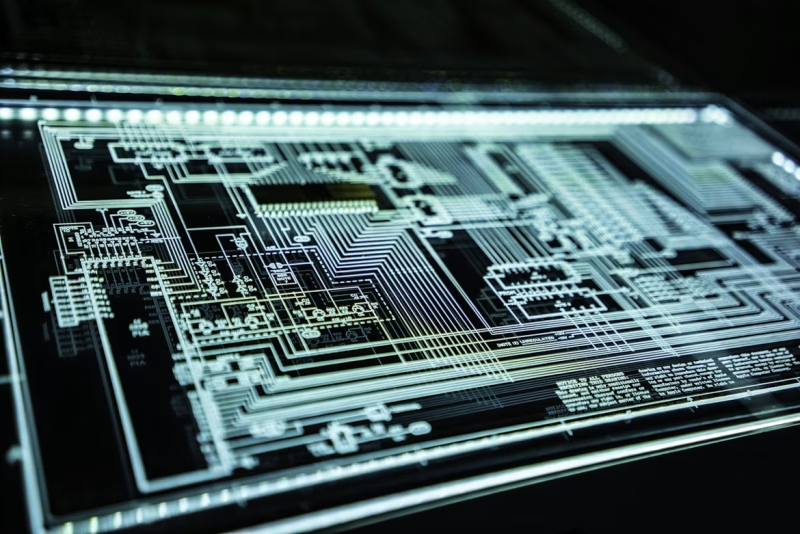Finding it hard to stay focused while working on your PC or Mac? You’re not alone. The good news is you can implement many tools and tricks to improve focus, ranging from your computer’s built-in features to adjusting your physical space and mindset. Whether you need to concentrate on work or check items off your personal to-do list, these tips will keep your attention focused on your computer.
Set Up Your Workspace for Focus
The first step to staying focused on your computer is to ensure you’re using it in an inviting space. Declutter the surface where your computer is set up and situate it facing a wall or window to minimize distractions from the rest of the room and other people who may be using it. You’ll also want to have a comfortable chair that supports your posture and can be adjusted to your comfort level.
Organize Your Digital Space
Keeping your desktop and files organized can also keep you focused. Take the time to organize the files you need regularly to access them quickly and easily. Additionally, having an organized email inbox with filters set up can help you when you need to focus by helping you find reference emails or filter out distracting emails (like sale updates from your favourite store). You may also want or need to declutter your desktop and taskbar. Despite seeming minor, visual clutter can hinder focus.
Take Breaks
It may feel counterintuitive, but taking time for breaks can help you return to your computer and be better able to focus.

Take a break by going for a walk, enjoying a coffee or tea, listening to music, or visiting an entertaining website, such as Bored Panda or Casinos.com. These activities provide a mental and physical reset, even if you step away for just a few minutes.
Avoid Eye Strain and Fatigue
Protecting your eye health benefits your well-being and can help you have more effective focus sessions, as you won’t be struggling with discomfort caused by computer vision syndrome (CVS). One of the simplest tips you can implement to benefit your eyes is the 20-20-20 rule. Every 20 minutes, look 20 feet away for 20 seconds.
The setup of your computer monitor(s) can also impact eye strain. It’s ideal to have your monitor(s) at or just below eye level, 16 to 30 inches away from you, and the screen tilted at a 10- to 20-degree angle.
Other ways to support your eyes to prevent eye strain and fatigue include using anti-glare screens, blinking more often, wearing blue-light reducing glasses, and keeping your screen clean and smudge-free. If you can, it’s also a great idea to get your eyes checked regularly to monitor changes in your eye health, whether or not you need glasses.
Use Your Computer’s Focus Features
Macs and PCs offer focus features that users can enable. These features minimize notifications and background animations and can be turned on or off as needed or scheduled in advance. You can also set up timers for when you need a dedicated focus session that helps you stay on task and keep track of breaks. You can also use the timers to implement the Pomodoro method.
Focus features can be found in your computer settings, whether you have a PC or a Mac. From the settings, you can adjust the notifications you get (if any) and the start and stop times for focus sessions or do-not-disturb sessions.
On Mac devices, you can set up your focus sessions to be available across all your connected Apple devices, helping you mitigate disruptions across them all. You can create different levels or types of focus sessions, customizing message permissions based on your needs. For instance, parents with children in daycare or school may find it reassuring to maintain contact with their child’s caregiver or school, even in focus sessions.
Macs also allow you to share your focus status with your contacts, informing them you’re unavailable and not getting notifications. This feature also allows urgent messages to come through when necessary.
Minimize Distractions
You can help yourself stay focused by minimising distractions around you while you work. This can involve putting your phone away in a drawer, bag, or another room so you’re not tempted to check it or get distracted by notifications.

Another option is to put your phone on do-not-disturb mode so that notifications don’t disturb you. You can also limit distractions by using earplugs or noise-cancelling headphones with focus music. These help reduce ambient noise, allowing you to work without interruptions, and the music can help you get into a focused flow. Logging out of distracting accounts can help you stay on task, and you may want to block distracting websites as well.
Build a Consistent Routine
If you focus on your computer for work, building a routine before your workday can help you get into the right headspace to be productive and focused. It doesn’t matter what your routine looks like as long as you maintain consistency and choose activities that prepare you to take on work tasks effectively. Your pre-work routine could include having coffee and a nourishing breakfast, catching up on the news, writing your to-do list for the day, walking, meditating, and exercising.
Dress for Success
Whether you’re completing personal tasks or tackling a full workday, your clothing choices can impact focus and success. However, working from a computer, particularly remotely, leads many to prioritize comfort over style or formality. Many work cultures have embraced more relaxed dressing styles, and remote workers may even give in to the temptation to remain in loungewear or pajamas, only dressing nicely from the waist up for meetings. But dressing for success—or simply putting on something a bit more put-together—can help you feel more capable of completing tasks, helping improve your work performance. Dressing properly, along with these other tips, helps you stay focused on your computer and the task at hand.