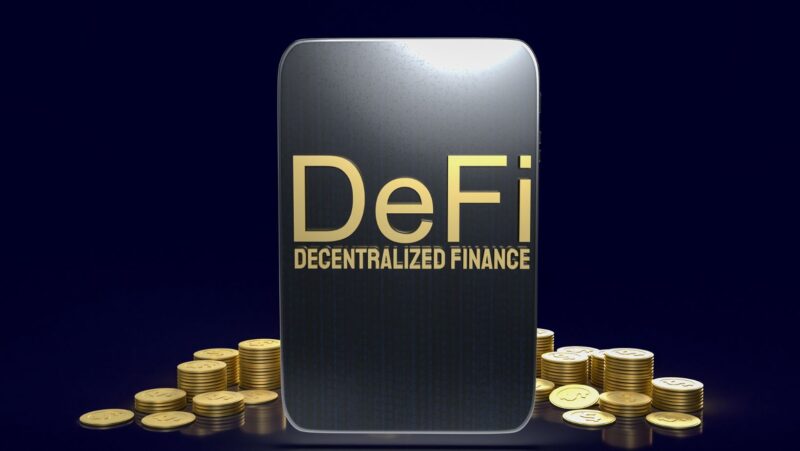Initiating the journey into effective email strategy within Gmail, a crucial aspect to consider is the implementation of a signature, which serves as the cornerstone of personalized communication. Learning how to add signature to Gmail is more than just a procedural task; it’s a strategic move that sets the tone for every email you send. This signature personalizes your message and paves the way for sophisticated tracking techniques. By integrating a signature and utilizing email tracking within Gmail, we gain the ability to analyze how recipients interact with our emails, providing valuable insights that can significantly enhance our communication strategies. This approach allows us to navigate the digital communication landscape more precisely, making every email an opportunity to connect and engage effectively.
Understanding Email Tracking
Understanding email tracking is crucial in today’s fast-paced digital world, where emails are a fundamental part of professional communication. Email tracking involves monitoring the sent emails to see when they are opened and how the recipients interact with the content. This process becomes especially powerful when using Gmail, as it can offer deep insights into the effectiveness of your communication.
Tracking emails in Gmail allows you to see whether your message was opened, the time it was read, and whether the links within the email were clicked. This kind of information can be invaluable for tailoring your communication strategy to meet the needs and behaviors of your recipients. For instance, if you notice that emails sent in the morning have higher open rates, you can schedule your most important communications for that time.
Moreover, email tracking can enhance your follow-up strategy. Knowing that a recipient has opened your email but hasn’t responded can be a signal to send a gentle follow-up message. Conversely, if your email remains unopened, it might indicate that your subject line or sending time needs adjustment.
In essence, tracking emails in Gmail is not about invading privacy but rather about understanding communication dynamics and improving your interactions with your contacts. This insight allows you to make informed decisions, ensuring your emails are timely, relevant, and more likely to engage your audience effectively.
Interpreting Tracking Data
Interpreting tracking data from your emails is a critical step in understanding the effectiveness of your communication strategy. Once you start tracking emails in Gmail, you’ll have access to a wealth of data that can provide insights into recipient behavior and preferences. Here’s how to make sense of this information:
Open Rates:
This metric indicates how many recipients opened your email. A high open rate generally suggests that your subject line was effective and your sender reputation is strong. Analyze the trends in open rates to determine what type of content resonates with your audience and what time of day yields the best results.
Click-Through Rates (CTR):
The CTR measures how many people clicked on a link within your email. This is crucial for assessing the engagement level with your content. A higher CTR implies that your message content is relevant and compelling to your audience. Examining which links receive more clicks can help you understand what interests your recipients and tailor your content accordingly.
Response Rates:
Tracking whether recipients respond to your emails can help gauge the overall effectiveness of your message’s call to action (CTA). If your response rate is low, consider revising your CTA or the overall message to make it more engaging or clear.
Bounce Rates:
Emails that don’t reach the recipient’s inbox are recorded as bounces. High bounce rates may indicate issues with your email list quality or sender reputation. Keeping an eye on bounce rates can help you maintain a clean and effective mailing list.
Most Appropriate Time to Send:
Tracking data can reveal the best times to send emails based on recipients’ willingness to open and engage with them. This insight allows you to schedule your emails strategically to maximize visibility and engagement.
Recipient Behavior Patterns:
Analyzing how different segments of your audience interact with your emails can uncover patterns in behavior. For example, you might find that certain types of content are more popular among specific demographic groups, or that some recipients prefer text-heavy emails over those with images.
By interpreting these data points effectively, you can make informed decisions to optimize your email campaigns, improve engagement, and enhance your communication strategy. The key is to continuously monitor and analyze this data, allowing you to adapt and evolve your email practices better to meet the needs and preferences of your audience.
Advanced Tips for Leveraging Email Tracking Insights
Leveraging email tracking insights goes beyond just observing open and click-through rates; it’s about utilizing this data to enhance your communication strategy and foster stronger relationships with your audience. Here are some advanced tips for making the most of your email tracking insights in Gmail:
Segment Your Audience:
Use tracking data to identify different segments within your audience based on their engagement levels. Create targeted email campaigns for each segment tailored to their specific interests and behaviors. This can increase relevance and engagement.
Optimize Email Timing:
Analyze the data to pinpoint the optimal times for sending emails to different segments. Adjust your sending schedule based on when your emails are most likely to be opened and read, enhancing the chances of your message being seen and acted upon.
Personalize Your Messages:
Utilize the insights from tracking to personalize your emails. Address recipients by name, reference their past interactions with your brand and tailor the content to their interests and needs. Personalization can significantly boost engagement and conversion rates.
Refine Your Content Strategy:
Examine which types of content generate the most engagement and use this information to inform your content strategy. If how-to guides or industry insights get more clicks, consider producing more of this content to keep your audience engaged.
Test and Iterate:
Use A/B testing to experiment with different elements of your emails, such as subject lines, content formats, and call-to-action placements. Tracking the performance of these variations can reveal what resonates best with your audience.
Integrate with CRM:
If you use a Customer Relationship Management (CRM) system, integrate it with your email tracking tool to comprehensively view customer interactions across all channels.
This can help you create more cohesive and effective communication strategies.
Follow Up Strategically:
Use tracking insights to follow up intelligently with recipients. If someone opened your email multiple times but didn’t respond, they might be interested but need more information or a nudge. Tailored follow-up messages can help move these leads through the funnel.
Monitor Long-term Trends:
Don’t just focus on immediate data. Look at long-term trends in your email tracking data to understand your audience’s evolving preferences and behaviors. This can help you anticipate changes and adapt your strategy proactively.
By applying these advanced tips, you can transform raw data from tracking emails in Gmail into actionable insights, driving more effective communication and building stronger, more meaningful connections with your audience.